Quick Review: Saitek X-52 Flight Control System
Website: http://www.saitek.comFeatures
Platform: PC (USB)
Price: $100 - $120
JOYSTICK
- 2-stage trigger
- 2x 8-way hat switches
- 4 fire buttons including missile launcher with spring-loaded safety cover
- precision centering mechanism
- 3D rudder twist (lockable)
- 3-position rotary mode selector
- 5-position handle-height adjustment
- 3 spring-loaded toggle switches
THROTTLE
- Progressive throttle with tension adjustment, detents for afterburner and idle
- 2 fire buttons
- mouse controller (nub)/hat-switch with mouse-button
- 8-way hat switch
- 2x rotary controls
- slider control
- clutch button initiates ‘safe mode’ to allow on-the-fly profile selection, or to display button functionality without activating
I hopped on my bike a few hours before heading to work for the day to pick up the Saitek X-52. It's a joystick and throttle system for between $100 - $120. I zoomed past traffic (roughly 15 MPH kiddies!), leaned into quick turns, and bunny-hopped cars - one-handed-biking - on the way and back, all while carrying the box too big to fit in my backpack. And then half-way home it starts raining, oh joy! The things I do to get what I want because I can't wait another day, and the X-52 is such an item.
So is it worth $115? Mostly (although Saitek does sell a $70 refurbished version - however, they were out of stock when I was looking to place an order). The X52 system consists of a joystick and throttle. The joystick has 6 buttons (including trigger, which has is actually 2 triggers in one [a very subtle middle-range click]), 3 up/down springed-switches on the base, 2 8-way hat-controls, and a 3-point dial for selecting the system's mode. You have the trigger, 2 thumb buttons, a bigger thumb button beneath a nice toggle-switch cap - flip the switch up before hitting the button, a good idea to prevent accidentally dropping bombs or firing rockets when you didn't mean to in the heat of the action. Another bigger thumb button to the left, and even a pinky trigger.
 Click for full-size
Click for full-size Click for full-size
Click for full-sizeHaving been playing IL-2 Sturmovik Complete Edition (a World-War 2 flight sim), I had to buy the X-52 because I was tired of using my other Saitek, the ST290 Pro. While it's a great budget stick ($20 - $25), it didn't have nearly enough functions as the X-52, and it's a great thing to have both hands on your controls, and not have to leave them to hit a key combination or use a mouse. The throttle is probably my more favored control of the 2, because I can adjust it's tension. Another word about the throttle - at the near-top and near-bottom of it's range, you have a slight resistance to push past. There is no click (audible or tactile), but it is a little signal to let you know you are pushing into afterburner or pulling back into idle throttle. This cannot be disabled, as it may be up to personal taste - but I'm fine with it.
An important note: When I first installed the X-52 with the drivers and programming software off the CD-ROM, it worked well in-game, except for the "ministick mouse", rubber nub on the throttle. It would give feedback in Saitek's calibration application (found in Windows Control Panel under Game Controllers), but wouldn't appear in-game. I then uninstalled everything, downloaded the latest X-52 drivers and programming software from Saitek's website - and it worked. So get the latest drivers and software!
The only adjustable piece on the joystick is it's hand/palm-rest height - you cannot adjust the spring tension. This is unfortunate because the X-52 has a lighter action than the ST290 Pro. This may put some gamers off, but I got used to it quickly. The joystick also features a twist-rudder. Just twist the stick and you can control the vehicles rudder. If you have a set of pedals and don't want the twist action, there is a lock-out button which will prevent it from twisting.
That said, the set is made mostly out of plastic, with some metal parts. The bases aren't ridiculously light, but they could use a bit more weight regardless. Thanks to Saitek though, for providing a set of suction cups, if you need them. Having been through dogfights and bombing runs, I haven't had a problem of lifting up either controller in use. The construction feels pretty sturdy and it's no lie, it's kinda thick. The throttle is pretty much shaped like a fat pork-chop - I can only imagine one of the designers having an epiphany at dinner. The joystick is thick as well. The good thing is it's alright for big hands, smaller hands might have a problem - but you just need to feel a demo unit at a local store and see if it's right for you.
I could go into more depth with the X-52, but it's not really necessary. Just give the manual a read if you want ( http://www.saitekusa.com/usa/down/manuals.htm ), and check out the rest of Saitek's site to see if there's a readily available profile for your favorite simulation, but don't sweat it if there isn't because again - you can make your own, suited to preference.
If you need a damn versatile and well-built Hands-On-Throttle-And-Stick system (HOTAS) at a fair price (compared to $150+ from competitors for either stick OR throttle), the Saitek X-52 is a great buy.
Rating: 5 out of 5
Pros: multitude of functions and buttons and versatility, solid build, adjustable-tension throttle, it looks nice, well priced
Cons: Bases could use more weight, joystick should have adjustable tension too, initial functionality issues with CD-provided drivers
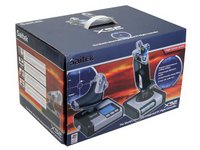

0 Comments:
Post a Comment
<< Home